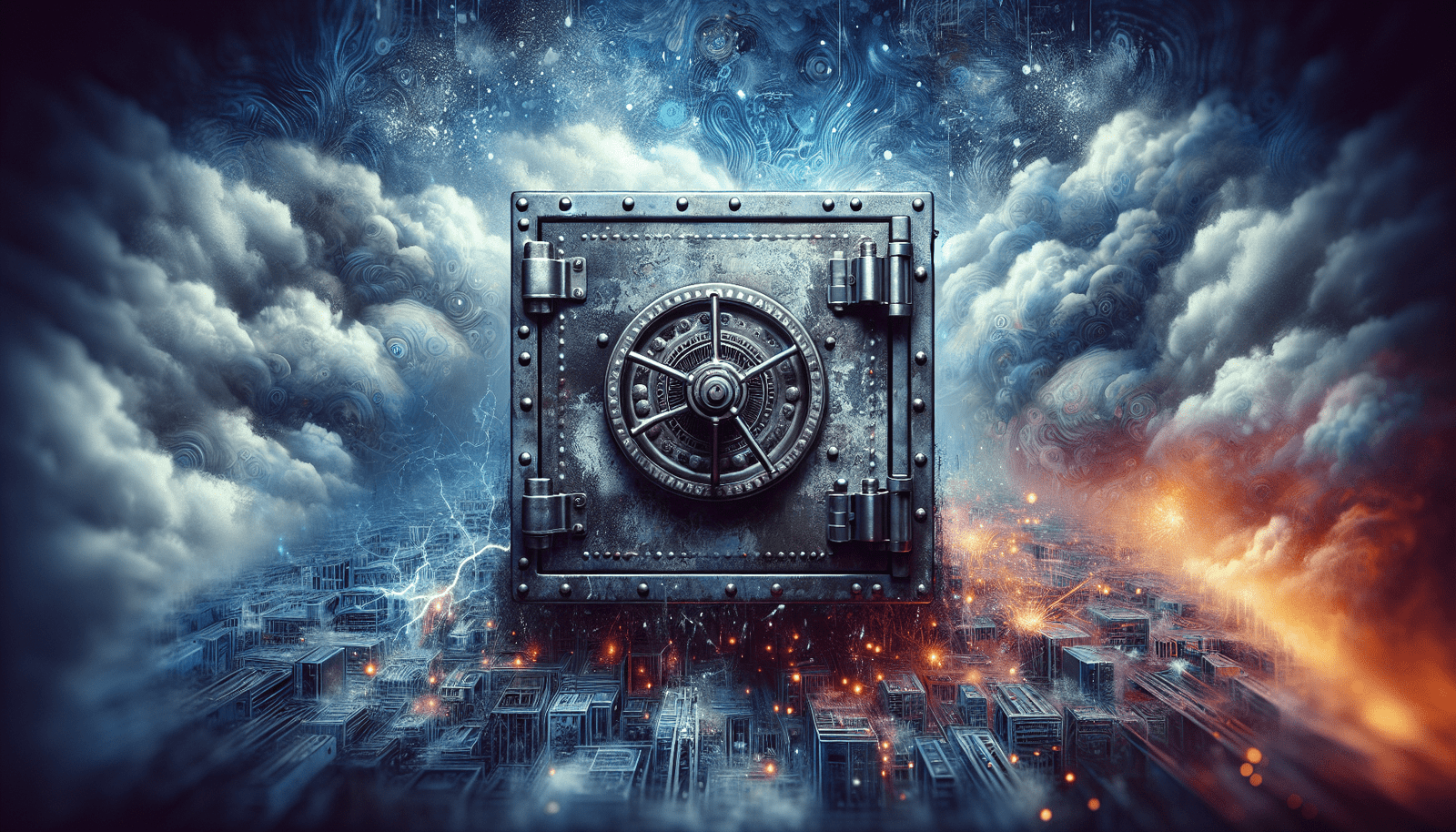In today’s digital age, where data has become the lifeblood of businesses and individuals alike, it is crucial to have a solid backup strategy in place. But what are the best practices for backing up data? How can we ensure that our valuable information remains secure and accessible, even in the face of unexpected disasters or technical failures? In this article, we will explore some key principles and strategies that can help us safeguard our data effectively. So, let’s dive in and discover the secrets to successful data backup!
Understanding the importance of data backup
In this digital age, our lives and businesses are increasingly reliant on technology and the data it generates. From important documents and treasured photos to critical business information, our data is at the heart of everything we do. This is why it is crucial to understand the importance of data backup and take necessary measures to protect it.
Protecting against data loss
Data loss can occur in various ways, such as hardware failure, accidental deletion, malware or ransomware attacks, or natural disasters. Losing valuable data can have serious consequences, including financial losses, disruption to operations, and emotional distress. By implementing a robust data backup strategy, we can protect ourselves against these potential disasters and ensure that our data is always recoverable.
Preparing for disaster recovery
Disasters can strike at any moment, and it is essential to be prepared for the worst-case scenario. Whether it’s a fire, flood, or a cyber-attack, having a solid disaster recovery plan in place can mean all the difference between quickly bouncing back from a disaster or struggling to recover at all. Data backup is a crucial component of any disaster recovery plan, ensuring that even if our primary systems are compromised, we can restore our data and resume normal operations as soon as possible.
Choosing the right backup method
With the multitude of backup solutions available, choosing the right backup method can be overwhelming. Each method has its pros and cons, and it’s important to evaluate them based on our specific needs.
Understanding different backup solutions
The three primary backup solutions are full backups, incremental backups, and differential backups. A full backup involves copying all the data to the backup storage, creating a complete replica of the original data. Incremental backups only copy the changes made since the last backup, resulting in smaller and faster backups. Differential backups, on the other hand, copy all the changes made since the last full backup. Understanding the differences between these backup solutions is crucial in determining which method suits our needs best.
Evaluating the pros and cons of each method
Each backup method has its advantages and disadvantages. Full backups provide a complete copy of the data, making it easier and faster to restore, but they can be time-consuming and require significant storage space. Incremental backups are faster and require less storage space but may take longer to restore. Differential backups strike a balance between the two but can accumulate unnecessary data over time. Considering these pros and cons helps us make an informed decision about which backup method is most suitable for our needs.
Determining the most suitable backup method for your needs
The most suitable backup method depends on factors such as the size of our data, the frequency of changes, the available storage space, and the desired restore time. For small businesses or individuals with limited data, full backups may be sufficient. On the other hand, organizations dealing with large volumes of data and frequent changes may benefit from a combination of incremental and differential backups. It’s important to assess these factors and choose the backup method that aligns best with our specific requirements.
Establishing a backup schedule
Once we have chosen the appropriate backup method, it’s crucial to establish a backup schedule that ensures regular and consistent backups.
How often should you back up your data?
The frequency of backups depends on the criticality of the data and the rate of data changes. For critical data that changes frequently, daily backups may be necessary. Less critical data that changes infrequently, such as historical archives, may require weekly or monthly backups. It’s important to strike a balance between the frequency of backups and the resources required to perform them.
Creating a consistent backup routine
Consistency is key when it comes to backups. Establishing a routine helps ensure that backups are performed regularly without being forgotten or delayed. Whether it’s scheduling backups at a specific time each day or setting up automated backups, creating a consistent backup routine minimizes the risk of data loss and streamlines the backup process.
Considering the frequency of data changes
The rate at which our data changes should also be a determining factor in establishing the backup schedule. If our data undergoes frequent changes throughout the day, it may be necessary to perform backups multiple times a day. On the other hand, if changes occur less frequently, daily backups may suffice. Understanding the frequency of data changes helps us determine the optimal backup schedule that ensures the most up-to-date copies of our data.
Setting up automated backups
Manual backups can be time-consuming and prone to human error. Utilizing automated backup solutions simplifies the process and eliminates the risk of forgetting to perform backups. Whether it’s through built-in operating system features or third-party backup software, automating backups allows us to set it and forget it, ensuring that our data remains protected without constant manual intervention.
Selecting the appropriate storage media
Choosing the right storage media for our backups is crucial to ensure the security, reliability, and accessibility of our data in the long run.
Using external hard drives
External hard drives are a popular choice for backup storage due to their affordability and portability. They offer ample storage space and can be easily connected to our devices for backups. However, relying solely on external hard drives may introduce risks such as physical damage, theft, or hardware failure. By using external hard drives as one component of our backup strategy, we can benefit from their convenience while mitigating potential risks.
Utilizing network attached storage (NAS)
Network Attached Storage (NAS) provides a centralized storage solution that can be accessed by multiple devices over a network. NAS devices offer various features such as data redundancy, remote access, and automated backups. By integrating NAS into our backup strategy, we can ensure that our data is securely stored and easily accessible across our network, providing an extra layer of protection against data loss.
Opting for cloud storage services
Cloud storage services have gained immense popularity in recent years due to their convenience and scalability. By storing our backups in the cloud, our data is securely stored offsite, protecting it from physical disasters and allowing us to access it from anywhere with an internet connection. Cloud storage also offers features such as data encryption, versioning, and synchronization, further enhancing the security and accessibility of our backups. Incorporating cloud storage services into our backup strategy adds flexibility and peace of mind to our data protection efforts.
Implementing redundancy for extra protection
Implementing redundancy in our backup strategy adds an extra layer of protection by ensuring that we have multiple copies of our data stored in separate locations.
Utilizing multiple backup copies
Instead of relying on a single backup copy, having multiple backups provides redundancy. By creating additional copies of our data and storing them on different storage media or locations, we reduce the risk of losing all our backups in case of a single failure or disaster. This redundancy increases the chances of successful data recovery and minimizes the potential impact of data loss.
Creating offsite backups
Storing backups offsite is crucial in protecting against physical disasters that may impact our primary location. By keeping backups in a different physical location, we safeguard our data from events such as fires, floods, or theft. Offsite backups can be achieved through cloud storage services, external hard drives stored in a different location, or remote backup servers. Implementing offsite backups ensures that even if our primary location is compromised, our data remains safe and recoverable.
Implementing versioning and incremental backups
Versioning allows us to keep track of multiple versions of our data over time. Instead of overwriting the previous backup, versioning maintains a history of changes, enabling us to restore data from different points in time. This is particularly useful in scenarios where accidental changes or data corruption occur. Incremental backups, as mentioned earlier, only copy the changes made since the last backup, minimizing storage space and backup time. By combining versioning and incremental backups, we can create a comprehensive and efficient backup strategy that protects us from a wide range of data loss scenarios.
Securing your backups
The security of our backups is as important as the integrity of the data itself. Ensuring the confidentiality, integrity, and availability of our backup data is paramount to protect it from unauthorized access or misuse.
Encrypting sensitive data
Encrypting sensitive data is essential to prevent unauthorized access, especially when storing backups in external storage media or cloud services. By encrypting our backups, we ensure that even if the storage media is compromised, the data remains unintelligible to unauthorized parties. Utilizing strong encryption algorithms and regularly updating encryption keys adds an additional layer of security to our backup strategy.
Protecting against unauthorized access
Implementing access controls and user authentication methods helps protect our backups from unauthorized access. Whether it’s using passwords, biometric authentication, or multi-factor authentication, restricting access to backups ensures that only authorized personnel can manage and restore the data. Additionally, limiting physical access to backup storage media or servers adds an extra layer of protection against potential breaches.
Regularly testing the integrity of backups
Regularly testing the integrity of backups is crucial to ensure that our backups are valid and complete. By performing test restores on a sample of data, we can verify that the backups are functional and can be successfully restored when needed. Monitoring backup logs and performing periodic integrity checks give us confidence in the reliability and effectiveness of our backup strategy.
Properly organizing and labeling backup data
Organizing and labeling backup data is vital for easy navigation and retrieval of specific files or folders when needed.
Categorizing files and folders
Categorizing files and folders based on their importance, type, or relevance makes it easier to locate specific data during a restore operation. Creating logical folders and subfolders that reflect the structure of the original data helps maintain order and streamline the backup process. Whether it’s organizing data by departments, projects, or file types, having a well-defined categorization system ensures the efficiency of data retrieval.
Implementing a clear labeling system
In addition to categorization, implementing a clear labeling system for backup media or files further enhances organization and ease of use. Assigning meaningful and descriptive labels or filenames that reflect the contents or purpose of the backup helps avoid confusion and saves time when searching for specific data. Consistency in labeling across all backup media or files ensures a unified and coherent backup library.
Maintaining an organized backup library
Regular maintenance of the backup library is essential to keep it organized and relevant. Periodically reviewing and removing outdated or unnecessary backups prevents storage space from being wasted and streamlines future backup operations. By maintaining an orderly backup library, we can easily locate and retrieve the required data whenever the need arises.
Verifying the success and integrity of backups
Verifying the success and integrity of backups is a crucial step in data backup practices. It ensures that our backups are executed correctly and that the copied data remains intact and usable.
Performing regular test restores
Performing regular test restores allows us to validate the integrity and functionality of our backups. By restoring a sample of data from backups, we can verify that the restoration process works as intended and that the data is recoverable. These test restores help identify any potential issues or inconsistencies in the backup process and provide an opportunity to rectify them before an actual data loss event occurs.
Checking for errors or corrupted files
Regularly checking for errors or corrupted files in our backups helps identify any potential issues that may compromise the integrity or usability of stored data. Whether it’s using backup software with built-in verification features or performing manual checks, ensuring that backups are error-free and free of corruption is paramount to guarantee successful data recovery in the future.
Monitoring backup logs
Monitoring backup logs provides valuable insights into the status and progress of backups. By regularly reviewing backup logs, we can identify any errors, anomalies, or failed backups promptly, allowing us to take corrective actions or investigate potential issues. Monitoring backup logs is essential for maintaining the reliability and effectiveness of our backup strategy.
Creating comprehensive backup documentation
Creating comprehensive documentation of our backup procedures and configurations is essential for the smooth operation and maintenance of our backup strategy.
Documenting backup procedures
Documenting backup procedures ensures that everyone involved in the backup process understands their roles and responsibilities. It provides step-by-step instructions on how to perform backups, restore data, and manage backup-related tasks. This documentation serves as a reference for training new personnel and ensures consistency in the backup process.
Recording backup configurations and settings
Keeping a record of backup configurations and settings helps maintain a reference of the backup environment. This documentation includes information such as backup software settings, storage media specifications, and network configurations. Having a detailed record of these settings simplifies troubleshooting, migration, or scaling of backup systems in the future.
Keeping track of backup schedules
Maintaining a record of backup schedules ensures that backups are performed consistently and in accordance with the established routine. This documentation includes information such as the frequency of backups, specific backup sources or destinations, and any special considerations or requirements. By keeping track of backup schedules, we can easily reference and update them as needed, ensuring that the backup process remains efficient and reliable.
Regularly reviewing and updating backup strategies
Backup strategies should not be set in stone, but rather evolve in response to changing technologies, needs, and priorities.
Adapting to changing data storage technologies
As data storage technologies evolve, it’s essential to adapt our backup strategies accordingly. New technologies may offer enhanced security, increased storage capacity, or improved performance. Regularly assessing and incorporating these advancements into our backup strategy ensures that we leverage the most effective and efficient solutions for our data protection needs.
Considering new backup options and technologies
The backup landscape is continuously evolving, and new options and technologies are emerging. Whether it’s advancements in cloud storage, artificial intelligence, or data deduplication, considering new backup options can offer valuable enhancements to our backup strategy. By staying informed about these developments and evaluating their suitability, we can make informed decisions that optimize our data backup and recovery capabilities.
Reassessing backup needs and priorities
The needs and priorities of our data backup strategy may change over time. As we acquire new data or shift our focus, it’s important to reassess our backup needs accordingly. This reassessment helps ensure that our backups align with our evolving requirements and remain effective in mitigating potential data loss risks.
In conclusion, understanding the best practices for backing up data is essential to protect ourselves from the devastating consequences of data loss. By selecting the right backup method, establishing a backup schedule, choosing appropriate storage media, implementing redundancy, securing backups, organizing and labeling backup data, verifying backup success and integrity, creating comprehensive documentation, and regularly reviewing and updating backup strategies, we can safeguard our data and ensure its recoverability. Investing time and effort into implementing these practices will provide us with peace of mind and the ability to quickly recover from any data loss event.