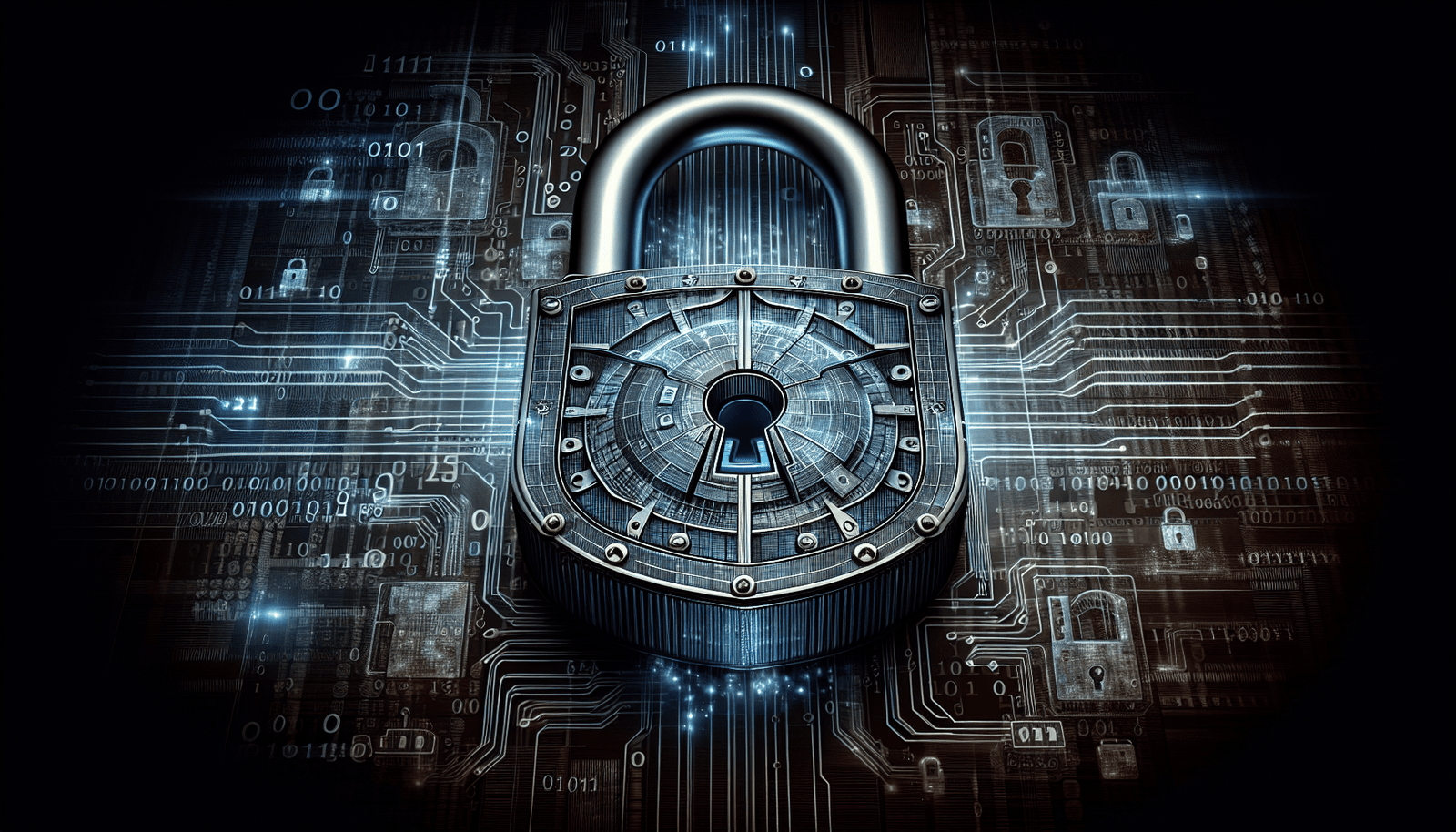In the ever-evolving digital age, the threat of hacking and identity theft looms over our online accounts like an invisible enemy. As we navigate the vast landscape of the internet, it becomes imperative to arm ourselves with the necessary knowledge and tools to safeguard our personal information. In this article, we explore actionable steps and essential tips to protect our online accounts from the imminent dangers of hacking and identity theft. From strong passwords to two-factor authentication, join us on this journey to fortify the virtual fortresses that house our most private and vital data.
Use Strong and Unique Passwords
Create long and complex passwords
When it comes to creating passwords for our online accounts, it’s important to choose ones that are strong and unique. A strong password typically consists of a combination of lowercase and uppercase letters, numbers, and special characters. It’s best to avoid using simple and easily guessable passwords such as “password” or “123456”. Instead, we should create passwords that are at least 12 characters long and include a mix of different character types.
Avoid using common passwords or personal information
Using common passwords like “qwerty” or “admin” can make our accounts vulnerable to hackers. These passwords are easily cracked by automated tools that cybercriminals use to gain unauthorized access to accounts. Furthermore, we should avoid using personal information like our names, birthdays, or addresses as passwords. Hackers can easily guess this information or find it through social engineering tactics. It’s always better to be safe than sorry and choose a password that is unique and unrelated to our personal information.
Use a different password for each account
One common mistake people make is using the same password for multiple accounts. This can be extremely risky because if one account gets compromised, all of our other accounts are also at risk. It’s important to use a different password for each account, ensuring that even if one password is compromised, our other accounts remain secure. While it may be challenging to remember multiple passwords, there are password managers available that can securely store and generate complex passwords for us.
Consider using a password manager
If remembering multiple passwords seems overwhelming, using a password manager can be a great solution. A password manager is a software application that securely stores and manages all of our passwords. It eliminates the need to remember multiple passwords and even helps us generate strong and unique passwords for each account. Password managers encrypt our passwords, making them inaccessible to anyone without the master password. By using a password manager, we can ensure that our online accounts are protected with strong and unique passwords.
Enable Two-Factor Authentication
Enable two-factor authentication for all accounts
Enabling two-factor authentication adds an extra layer of security to our online accounts. It requires us to provide two forms of identification before accessing our accounts, typically a password and a unique, temporary code. This means even if someone manages to guess or obtain our password, they still wouldn’t be able to access our accounts without the second factor of authentication. Two-factor authentication is available for most major online services, such as email providers, social media platforms, and banking websites. It’s advisable to enable this feature for all our accounts to enhance their security.
Use an authentication app instead of SMS
When setting up two-factor authentication, we often have the option to receive the unique codes via SMS or use an authentication app. While SMS may seem convenient, it is susceptible to SIM card cloning or interception. It’s much safer to use an authentication app like Google Authenticator or Authy. These apps generate unique codes that are tied to our accounts and are not vulnerable to interception. By choosing an authentication app over SMS, we can further strengthen the security of our online accounts.
Revoke access for unused or suspicious devices
It’s essential to regularly review the devices that have access to our accounts and revoke access for any unused or suspicious devices. Sometimes we may forget to log out from a device, or our accounts may have been compromised without us knowing. By reviewing the devices that have access to our accounts and removing any unfamiliar or suspicious ones, we can ensure that only authorized devices can access our accounts. This reduces the risk of unauthorized access and potential security breaches.
Be Cautious of Phishing Attacks
Double-check URLs before entering login credentials
Phishing attacks are a common tactic used by cybercriminals to trick people into revealing their login credentials or personal information. They often send emails or messages that appear to be from legitimate sources, such as financial institutions or popular websites, and trick the recipient into clicking on a malicious link. To protect ourselves from these attacks, it’s important to double-check the URLs before entering our login credentials. We should ensure that the URL matches the official website and doesn’t contain any suspicious or misspelled characters.
Do not click on suspicious links or download attachments from unknown sources
One of the easiest ways for cybercriminals to gain access to our accounts is by tricking us into clicking on malicious links or downloading infected attachments. These links and attachments can contain malware or direct us to fake websites designed to steal our information. To avoid falling victim to these attacks, it’s crucial to be cautious and refrain from clicking on suspicious links or downloading attachments from unknown sources. If we receive an email or message from an unfamiliar sender or with content that seems suspicious, it’s best to err on the side of caution and avoid interacting with it.
Be skeptical of unsolicited emails or messages asking for personal information
Phishing attacks often involve unsolicited emails or messages that ask for personal information, such as login credentials, credit card numbers, or social security numbers. Legitimate organizations will never ask us to provide sensitive information through email or messages. If we receive such a request, it’s important to be skeptical and refrain from sharing any personal information. To verify the authenticity of the request, we can contact the organization directly through their official website or customer support channels.
Educate yourself and stay updated about common phishing techniques
To protect ourselves from phishing attacks, it’s crucial to educate ourselves about common phishing techniques and stay updated on the latest trends in cybercrime. There are various resources available online that provide information about different types of phishing attacks and how to identify and prevent them. By staying informed and aware, we can recognize potential phishing attempts and take necessary precautions to safeguard our online accounts.
Keep Your Software Up to Date
Regularly update operating systems and software applications
Keeping our operating systems and software applications up to date is essential for maintaining the security of our devices. Updates often include patches for known security vulnerabilities or bugs that could be exploited by hackers. By regularly updating our operating systems and software applications, we ensure that we have the latest security patches and protection against emerging threats.
Enable automatic updates whenever possible
To make the process of updating our devices more convenient, we can enable automatic updates whenever possible. This way, our devices will automatically download and install the latest updates without requiring manual intervention. Automatic updates ensure that we are always running the most secure versions of our operating systems and software applications, reducing the risk of security breaches or unauthorized access.
Patch known vulnerabilities promptly
Software vulnerabilities are often discovered by cybersecurity researchers or even malicious hackers. Once a vulnerability is identified, software developers release patches to fix the issue and improve security. To protect our online accounts, it’s important to patch known vulnerabilities promptly by installing the latest updates. Delaying the installation of patches increases the likelihood of falling victim to exploits that target these vulnerabilities, compromising the security of our accounts.
Secure Your Wi-Fi Network
Change the default router password
When setting up a Wi-Fi network at home or in the office, it’s essential to change the default password that comes with the router. Default passwords are often well-known and easily accessible online, making our network vulnerable to unauthorized access. By changing the router password to a unique and strong one, we ensure that only authorized individuals can access our Wi-Fi network.
Use a strong Wi-Fi password
In addition to changing the router password, it’s crucial to use a strong Wi-Fi password to prevent unauthorized users from accessing our network. A strong Wi-Fi password should be at least 12 characters long and include a combination of letters, numbers, and special characters. By using a strong Wi-Fi password, we make it significantly harder for hackers to guess or crack the password and gain access to our network.
Enable WPA2 or WPA3 encryption
Another important step in securing our Wi-Fi network is to enable encryption, specifically WPA2 or WPA3. These encryption protocols ensure that the data transmitted between our devices and the router is protected and cannot be easily intercepted by hackers. WPA2 and WPA3 provide a higher level of security compared to older encryption methods, such as WEP. By enabling WPA2 or WPA3 encryption, we enhance the overall security of our Wi-Fi network.
Disable remote administration
To further strengthen the security of our Wi-Fi network, it’s advisable to disable remote administration. Remote administration allows us to manage the router settings from a different location, but it also introduces potential security risks. By disabling remote administration, we prevent unauthorized individuals from accessing and modifying our router settings, reducing the chances of unauthorized access to our Wi-Fi network.
Beware of Public Wi-Fi
Avoid entering sensitive information on public Wi-Fi networks
Public Wi-Fi networks, such as those found in coffee shops, airports, or hotels, are often not secure. Hackers can easily intercept the data transmitted over these networks, potentially gaining access to our login credentials or personal information. To protect ourselves from such threats, it’s best to avoid entering sensitive information, such as usernames, passwords, or credit card details, when connected to public Wi-Fi networks. Instead, we should wait until we are on a secure and trusted network before accessing our online accounts.
Use a virtual private network (VPN) for secure browsing
When using public Wi-Fi networks, it’s highly recommended to use a virtual private network (VPN) for secure browsing. A VPN creates a secure and encrypted connection between our device and the internet, preventing hackers from intercepting our data. By using a VPN, we can browse the internet privately and securely, ensuring that our online accounts and personal information are protected even when connected to public Wi-Fi networks.
Consider using a cellular data connection when accessing sensitive accounts
If we need to access sensitive accounts or perform important transactions while on the go, it’s safer to use a cellular data connection instead of public Wi-Fi. Cellular networks are generally more secure than public Wi-Fi networks, as they use encryption to protect the data transmitted between our devices and the network. By using a cellular data connection, we minimize the risks associated with public Wi-Fi networks, providing an extra layer of security for our online accounts.
Regularly Monitor Your Accounts
Monitor and review your account activity regularly
Regularly monitoring our account activity is crucial for detecting any unauthorized access or suspicious activity. By reviewing our account activity, we can identify any unusual logins or transactions that we didn’t initiate. This allows us to take immediate action and report any unauthorized activity to the relevant authorities or account providers. Regular monitoring helps us stay on top of our accounts and ensures that any suspicious activity is addressed promptly.
Set up alerts or notifications for suspicious activity
To make it easier to monitor our accounts, we can set up alerts or notifications for suspicious activity. Many online services offer options to receive notifications via email or text message whenever there is unusual account activity, such as a login from a new device or a large transaction. By enabling these alerts, we can receive real-time notifications and take immediate action if any suspicious activity occurs.
Report any unauthorized transactions or account access immediately
If we notice any unauthorized transactions or access to our accounts, it’s crucial to report it immediately. The first step is to contact the account provider or bank to inform them about the unauthorized activity. They will guide us on the necessary steps to secure our account and recover any lost funds. Additionally, we should report the incident to the appropriate authorities, such as the local police or the cybercrime division, to help with the investigation and prevent future incidents.
Secure Your Email Account
Choose a strong password for your email account
Our email account is often a gateway to many of our other online accounts. To protect our email account from unauthorized access, it’s important to choose a strong password. A strong password should be unique, complex, and not easily guessable. We should avoid using personal information in our email password and opt for a combination of letters, numbers, and special characters. By choosing a strong password for our email account, we reduce the risk of unauthorized access and potential identity theft.
Enable two-factor authentication for your email
Enabling two-factor authentication for our email account adds an extra layer of security. It ensures that even if someone manages to obtain our password, they still wouldn’t be able to access our email account without the second factor of authentication. Most email providers offer the option to enable two-factor authentication, usually through an authentication app or SMS codes. By enabling this feature, we can enhance the security of our email account and protect it from unauthorized access.
Be cautious of email attachments and links
Email attachments and links can be potential sources of malware or phishing attacks. Cybercriminals often send emails with malicious attachments or links that, when clicked, can install malware on our devices or direct us to fake websites to steal our information. To protect our email account, we should be cautious when opening email attachments or clicking on links, especially if they are from unknown or suspicious senders. It’s always best to verify the legitimacy of the email and the sender before interacting with any attachments or links.
Regularly check and update email security settings
To ensure the security of our email account, it’s important to regularly check and update the security settings. Most email providers offer options such as spam filters, message encryption, and email filtering rules. By making use of these security features, we can reduce the risk of incoming spam or phishing emails and protect our email account from unauthorized access. Regularly reviewing and updating these settings ensures that our email account remains secure against evolving threats.
Use Secure Websites and Payment Methods
Ensure websites use HTTPS encryption
When accessing websites that require us to enter personal information or make online transactions, it’s crucial to ensure that they are using HTTPS encryption. HTTPS encrypts the data transmitted between our device and the website, making it difficult for hackers to intercept and read the information. HTTPS websites have a padlock icon in the address bar, indicating that the connection is secure. By only interacting with websites that use HTTPS encryption, we can protect our personal information and online accounts from unauthorized access.
Verify the legitimacy of online retailers and payment gateways
Before making online purchases or entering payment information, it’s important to verify the legitimacy of the online retailer and payment gateways. We should check for customer reviews, look for trust seals or certifications, and research the reputation of the retailer. Additionally, it’s recommended to make online payments through trusted payment gateways, such as PayPal or Stripe, which offer additional layers of security. By ensuring the legitimacy of online retailers and payment gateways, we reduce the risk of falling victim to scams or fraudulent activities.
Use secure payment methods such as credit cards or trusted digital wallets
When making online purchases, it’s advisable to use secure payment methods, such as credit cards or trusted digital wallets. Credit cards offer additional protection against fraudulent charges, and most issuers have systems in place to detect and prevent unauthorized transactions. Trusted digital wallets, such as Apple Pay or Google Pay, also provide an extra layer of security by encrypting our payment information and using tokenization to protect our card details. By using secure payment methods, we minimize the risk of our financial information falling into the wrong hands.
Be Mindful of Social Engineering
Be cautious of sharing personal information online
Social engineering involves manipulating individuals to disclose personal information or perform actions that could compromise their security. To protect ourselves from social engineering attacks, we should be cautious of sharing personal information online, especially on public platforms or with unfamiliar individuals. It’s important to remember that legitimate organizations will never request sensitive information through social media or other unsecured channels. By being mindful of what we share and with whom, we can reduce the risk of falling victim to social engineering tactics.
Be wary of unsolicited phone calls or messages asking for personal details
One common social engineering technique is to contact individuals through unsolicited phone calls or messages and ask for personal details, such as social security numbers or bank account information. To protect ourselves, we should be wary of such requests and avoid providing sensitive information over the phone or through messages unless we can verify the identity of the person or organization. It’s best to hang up on suspicious calls and independently contact the organization using trusted contact information to confirm the request.
Verify the identity of individuals or organizations before providing information
To protect ourselves from social engineering attacks, it’s important to verify the identity of individuals or organizations before providing any personal information. We should independently confirm the legitimacy of the person or organization by contacting them through official channels or visiting their official website. It’s advisable to avoid clicking on links or downloading attachments provided in unsolicited messages. By taking these precautions and verifying the identity of individuals or organizations, we can protect ourselves from falling victim to social engineering scams.
Protecting our online accounts from hacking and identity theft requires a combination of secure practices and ongoing vigilance. By following these guidelines and implementing the recommended security measures, we can significantly reduce the risk of our accounts being compromised. Remember, it’s always better to be proactive and invest in our online security than to deal with the devastating consequences of a security breach. Stay safe and secure in the digital world!